OUTBREAK ALERT!
We’ve been contacted by the World Health Organization who are dealing with an outbreak of Acute Watery Diarrhoea in an undisclosed country. They need some urgent bioinformatics analysis doing on isolates collected as part of the outbreak and they’ve provided the raw data for us to analyse.
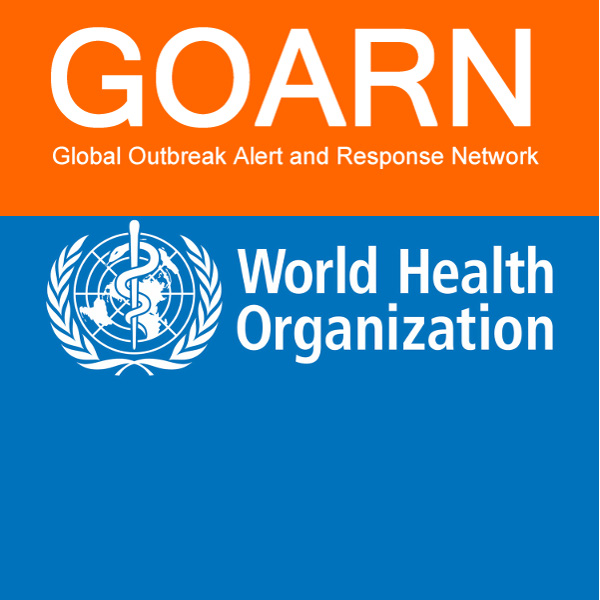
Analyse the data
The data for this exercise can be found in the outbreak directory. There are two versions of the exercise, using Illumina or ONT data (your choice).
- Perform QC on the sequence data to identify the causative agent and check that the data is good enough for further analysis.
- Have a look at the “Know Your Bug” flowchart and decide what the best analysis approach is.
- Use what you have learned this week to analyse the isolates so as to be able to provide some useful information to the WHO so they can deal with the outbreak effectively.
- Have a think about what key information the WHO will want to know.
- Feel free to consult your colleagues if you need some help.
One of the pipelines that we expect you to run takes a long time to complete. You do not need to wait for it to complete - once you are happy that your pipeline is running successfully, rather than wait, ask the trainers where to find preprocessed data to continue with your analysis.
Outbreak alert - trainer solutions
Below we have quick solutions for the outbreak exercise. These are guidelines, the participants are welcome to explore other approaches.
Some general notes:
- Preprocessed data: Some of these pipeline steps take quite a while to run (especially de-novo assembly). To avoid having the participants waiting for too long, there is a hidden folder with preprocessed results in
outbreak/illumina/.preprocessedandoutbreak/ont/.preprocessed. Participants can be told about this folder once their first pipeline is running successfully, so they can advance with the rest of the exercise. - Shell scripts: Encourage participants to write their commands in a shell script for reproducibility and documentation.
QC
Run avantonder/bacQC (link to section).
Start by creating the samplesheet using the helper script:
Then run bacQC, with command below. Participants will need to “guess” a genome size, as they won’t know what it is. The genome size is not critical for the analysis.
From the QC participants should notice:
- Isolate02 has very few reads, which might lead to poor assemblies - they can choose whether to proceed with it or not
- The Kraken barplot reveals that we are dealing with a Vibrio cholerae outbreak.
- However, isolate08 is Vibrio parahaemolyticus. The GC content was also slightly different for this isolate.
- again, they can choose to proceed with this sample or not - however proceeding is nice to use as an outgroup for phylogeny later on.
Assembly
Run avantonder/assembleBAC (link to section):
assembleBAC takes a long time to run (up to 1h). Make sure to point the participants to the .preprocessed hidden folder.
From the assemblies participants should notice:
- MultiQC report:
- If they proceeded with isolate02, they will notice very poor assembly, essentially unusable.
- Other samples are all comparable in quality, some more fragmented than others, but not massively different
- The
checkm2_report.tsv(in thereportoutput folder):- Very high assembly completeness for all samples (except isolate02).
- Isolate08 is again a bit different: slightly lower GC content (matches what was seen with bacQC) and higher predicted genome size at ~5Mb and higher number of predicted genes.
- As further QC they can compare these numbers with the ones on reference databases, for example on KEGG: V. parahaemolyticus; V. cholerae
Core genome alignemnt
Create a script to run Panaroo (link to section). This takes a while to run, but we provide preprocessed files if they want to proceed from there once their command is working and running.
mamba activate panaroo
# create output directory
mkdir results/panaroo
# ensure isolate02 is not being used - they might do this in a more "manual" way
gffs=$(ls results/assemblebac/bakta/*.gff3 | grep -v "isolate02")
# run panaroo
panaroo \
--input $gffs \
--out_dir results/panaroo \
--clean-mode strict \
--alignment core \
--core_threshold 0.98 \
--remove-invalid-genes \
--threads 8We’re including V. parahaemolyticus to use as an outgroup in our phylogeny. However, it’s worth noting that by doing so we may be reducing the number of core genes in the alignment, as these species may be sufficiently diverged to alter the Panaroo clustering. One possibility would be to lower the --core_threshold to include a few more genes.
There is no clear “right” answer, but this could be a good discussion to have with the participants.
QC
Run avantonder/bacQC-ONT (takes ~20 minutes).
Start by creating the samplesheet:
sample,fastq
sample1,data/fastq_pass/barcode01/ERR10146532.fastq.gz
sample2,data/fastq_pass/barcode06/ERR10146521.fastq.gz
sample3,data/fastq_pass/barcode02/ERR10146551.fastq.gz
sample4,data/fastq_pass/barcode09/ERR10146531.fastq.gz
sample5,data/fastq_pass/barcode05/ERR10146520.fastq.gzThen run bacQC-ONT, with the command below. Participants will need to “guess” a genome size, as they won’t know what it is. The genome size is not critical for the analysis.
Assembly
Run avantonder/assembleBAC-ONT (takes ~2h - point participants to hidden .preprocessed folder):
assembleBAC-ONT takes a long time to run (up to 2h). Make sure to point the participants to the .preprocessed hidden folder.
Core genome alignemnt
Create a script to run Panaroo (link to section). This takes a while to run, but we provide preprocessed files if they want to proceed from there once their command is working and running.
Phylogeny
Once participants have the core alignment, they can build their trees by writing a script to run IQ-tree (link to section).
# create output directory
mkdir -p results/snp-sites/
mkdir -p results/iqtree/
# extract variable sites
snp-sites results/panaroo/core_gene_alignment_filtered.aln > results/snp-sites/core_gene_alignment_snps.aln
# count invariant sites
snp-sites -C results/panaroo/core_gene_alignment_filtered.aln > results/snp-sites/constant_sites.txt
# Run iqtree
iqtree \
-fconst $(cat results/snp-sites/constant_sites.txt) \
-s results/snp-sites/core_gene_alignment_snps.aln \
--prefix results/iqtree/vibrio_outbreak \
-nt AUTO \
-ntmax 8 \
-mem 8G \
-m MFP \
-bb 1000Participants can visualise the phylogeny in Microreact, FigTree or R/ggtree - their choice. Encourage participants to include metadata from other analyses (e.g. MLST and AMR).
MLST
Although assembleBAC runs MLST, participants may opt to run this separately as well (link to section).
They can use the mlst --list command to see which schemes are available for Vibrio. There are actually two schemes available, named vcholerae and vcholerae_2. They can run both:
Participants should notice that most isolates fall under profile 69, except isolate09 and isolate10. This should match what they see in the phylogeny.
AMR
Participants can upload their FASTA assemblies to Pathogenwatch, which implements its own AMR analysis method (link to section).
In addition, they can use the funcscan workflow (link to section). First we need to create the funcscan samplesheet with two columns: “sample” and “fasta”.
This can be done manually, but we provide some code here as a (slightly convoluted) way to do this with the command line. We do not expect you to share this with the participants, it’s here for trainers’ convenience, if you want to copy/paste to run the workflow quicker.
# get sample names into temporary file - excluding isolate02 and isolate08
basename -a results/assemblebac/assemblies/*.fa | sed 's/_T1_contigs.fa//' | grep -v "isolate02\|isolate08" > temp_samples
# get FASTA files into temporary file - excluding isolate02 and isolate08
ls results/assemblebac/assemblies/*.fa | grep -v "isolate02\|isolate08" > temp_fastas
# create samplesheet header
echo "sample,fasta" > samplesheet_funcscan.csv
# paste the temporary files and append to samplesheet
paste -d "," temp_samples temp_fastas >> samplesheet_funcscan.csv
# remove temporary files
rm temp_samples temp_fastasThe following can be used in a shell script to run the workflow: