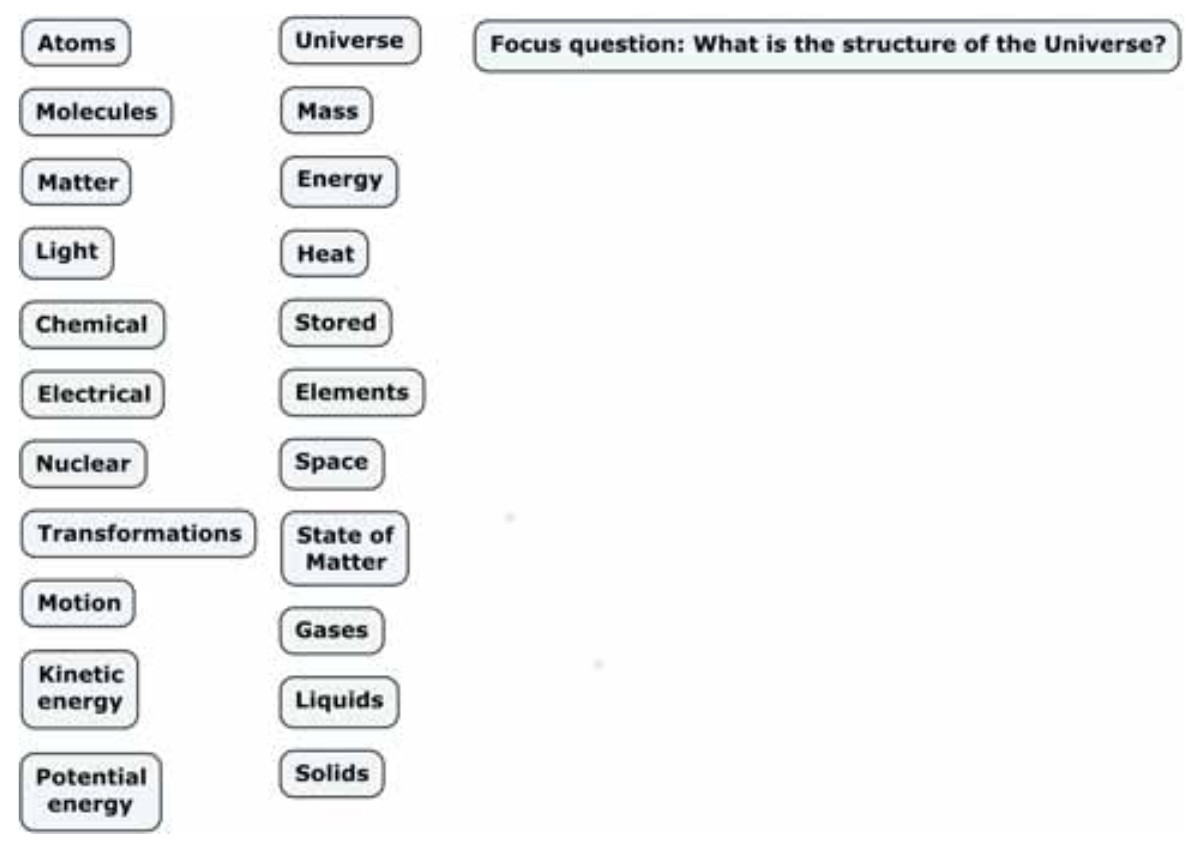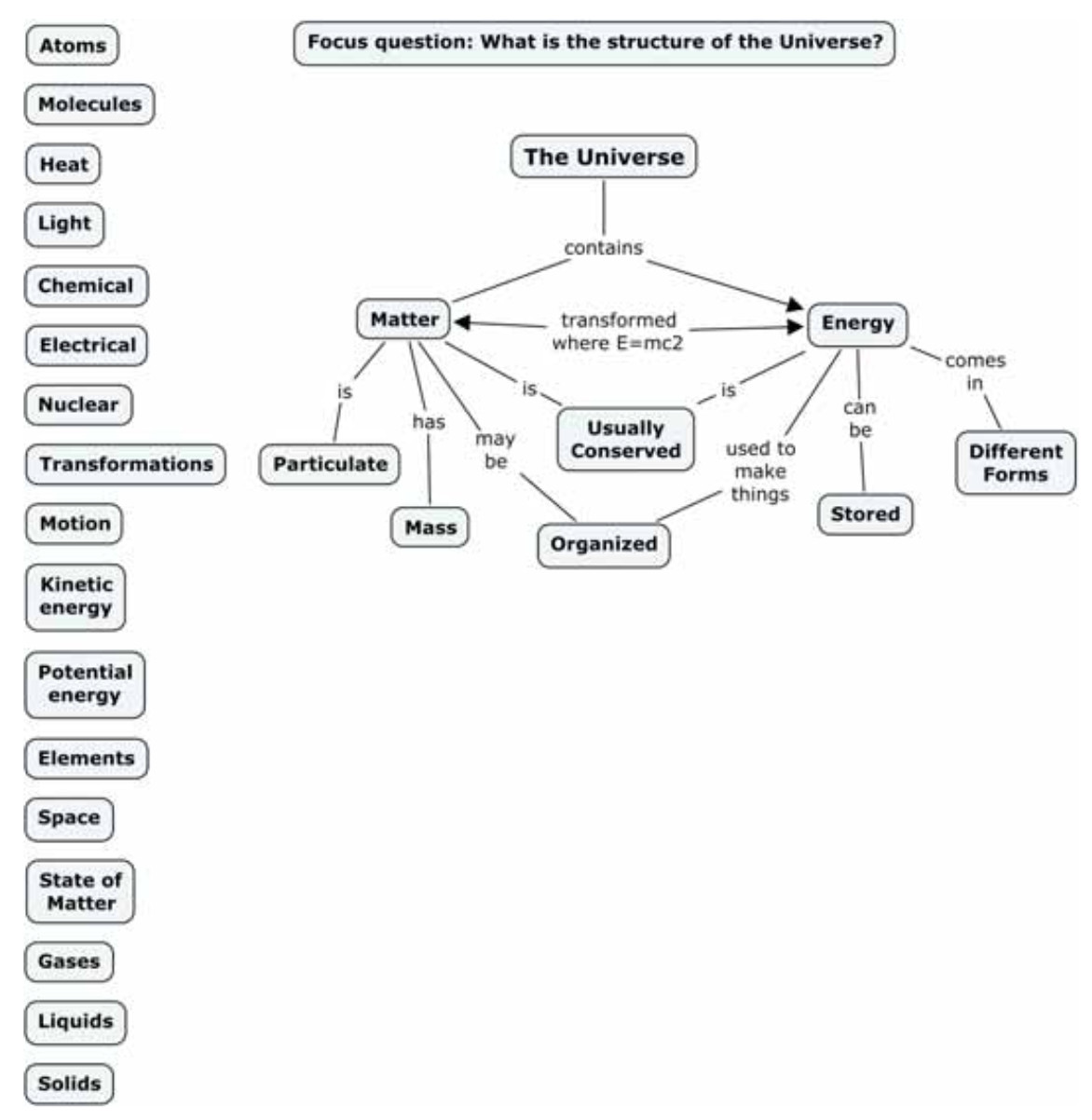Dataskills-smallbytes
ELIXIR – EXCELERATE Train-the Trainer subtask
Session 3: Session, course, and materials design
- Using Concept Maps to develop courses and sessions;
- Training session design and plan;
- Training materials: sharing and making re-use possible;
- Reproducibility of compute environments;
- Training rooms for bioinformatics;
In this session you will learn how to:
- design, prepare, deliver, get feedback, and review (according to feedback) a three-minute presentation;
- design a training session;
- design a training course;
- design and develop training materials;
Using Concept Maps to develop courses and sessions
Description: This sequence describes what are concept maps and how they can be used to design course sessions and courses.
Keywords: concept maps, relationships, course design, course sessions
Learning objective: Develop an understanding of concept maps, apply concept maps to the development of courses and course sessions
Introduction
From Ambrose et al (2010) “How learning works” - Appendix B
Concept maps are graphical tools for organizing and representing knowledge (Novak and Cañas, 2008, “Theory underlying concept maps and how to construct them”). They are drawn as nodes and links in a network structure in which nodes represent concepts, usually enclosed in circles or boxes, and links represent relationships, usually indicated by lines drawn between two associate nodes. Words on the line, referred to as linking words or linking phrases, specify the relationship between the two concepts. Both your students and you can benefit from the construction of concept maps. You can ask students to draw concept maps to get insight into what they already know and how they represent their knowledge. You can then use that information to direct your teaching. You can also use concept map to design a talk, a lesson, a session or even an entire course..
The “Theory underlying concept maps and how to construct them” (PDF) by Novak and Cañas is an excellent document to read if you want to know more about concept maps and learn how to construct them.
We cite from Novak and Cañas:
The starting point for constructing a concept map can consist of only the focus question. It is important that a question be given (e.g. “What is the structure of the Universe?” and not just a topic (e.g. “make a concept map about the Universe”) since answering the question helps focus on your map.
A second step for the construction of the concept map can be a list of concepts that you want to definitely include in your map. We refer to a list of concepts waiting to be added to a concept map as the parking lot of concepts.
The concept map deals with a key concept that needs to be understood as a foundation for learning science. See the following example for the beginning of a concept map with a focus question and a parking lot with concepts to be included in the map:
An expert skeleton concept map
Now see the concept map that was drawn based on the parking lot from the previous figure. Some concepts were left in the parking lot for subsequent addition.
Activity (individual): Building up step by step the design of a very short lesson (three-minute session)
- Choose a topic you think you can teach in three minutes. This can be any topic (how to make an origami bird, introduction to biochemistry, how bats recognise the presence of obstacles, the second law of Newton, how to draw a comic strip, etc);
- Draw a concept map for your mini-session; What are the concepts that you want the learners to learn and the relations among the concepts
References:
- Ambrose et al (2010) “How learning works - Seven research-based principles for smart teaching”. Jossey-Bass, a Wiley Imprint.
- Novak and Cañas (2008), “Theory underlying concept maps and how to construct them”
Tools to create concept maps:
- bubbl.us - (online, collaboratif with login) - Several examples to edit and start with.
- Gliffy - (online, collaboratif with login, synchronous) - Several examples to edit and start with.
- Cmap Tools from Novak - to download (Windows only), individual
- VUE - (visual understanding environment) - to download (work offline), individual
Training session design and plan
Description: This sequence describes the steps to define a coherent session plan.
Keywords: course sessions, session design, plan
Learning objective: Practice to design and plan a training session
Learning outcome: To reflect on, and to practice the design and planning of a training session
Introduction
Defining a course and course sessions is an iterative and circular process. You start by defining an overall objective related to the concepts and skills you want the learners to develop (see concept maps). These objectives should be as much as possible SMART (Specific, Measurable, Achievable, Realistic, Time-limited). You can then explicit what are the pre-requirements that the learners will need to have a priori and what are the set of skills the training course will provide. You can also define an evaluation that participants would take to prove they have achieved the learning, and what are the concepts/competencies/skills they need to learn to succeed the evaluation. With this information at hand, you can start describing and creating the course session content, the process of the session (instructions), and any materials that would be needed. Bear in mind that this is an iterative process and can be revised several times.
Activity (individual): Defining the content and resources of a three-minute presentation
- Following up on the Activity 1, set a learning goal and a learning outcome for your mini-session;
- Identify the target audience and prerequisites;
- Think if you want to make your presentation active and interactive (if you are going to teach how to draw, e.g. a stylised bicycle, you might want learners to do it while you show them how to do it);
- Think whether you need or want to use a visual support (e.g. slides/video/pictures/a web page);
- Think whether you need to distribute some material in advance to the audience (e.g. if you are teaching how to make an origami item, you might want provide learners with sheets of paper);
- Sketch the structure of your presentation (e.g., 40 secs introduction/2 mins on topic/20 secs conclusion);
Activity (group) - Challenge: Recording the 3 minute sessions
- You will be split into groups of 3 or 4;
- Make sure your group has a laptop and a phone which can record video;
- You need to each deliver your 3 minutes session to the others;
- One person delivers the session;
- One person records on the phone;
- One person notes down comments real-time;
- You then provide feedback to each individual, and give your own comments on your delivery;
- You then have time to revise your session, before delivering to the whole group.
Recipe for planning a mini-session
- Identify the ideal target audience;
- Set learning objectives;
- Set learning outcomes;
- Identify the required prior knowledge;
- Draw a concept map of the session’s topic;
- Expand the learning outcomes into an outline;
- Decide how much time to allocate for each activity;
- Decide the order of activities;
- Try to include at least a warm-up session, a short lecture, a practical or group activity, and a wrap-up.
Warm-up
Describe clearly your learning objectives and the expected outcomes. Describe what you are going to teach and how it relates to previous topics (if any).
Warm-ups may include an activity learners carry out. For example, solving an exercise, answering a small questionnaire, or making a prediction game.
Purpose: activate prior knowledge, prepare the brain to learn, introduce a topic.
Lecture
This is where you can transfer content. Have very clear learning objectives. Try to make it as interactive as possible. Consider using a short video, capturing images, appropriate citations, making examples from real life.
Practical or group activity
This could be a hands-on or a tutorial, one or more exercises, an instructional game, any group activity.
Allocate enough time to complete the assignment and be ready to allocate extra time if necessary.
Show the solution of the exercises, or - even better - ask one or more learners to show it to the class.
Wrap-up
The wrap-up can be used to repeat the main concepts illustrated during the teaching. This should be preferably done by learners.
It can also be used to assess learning outcomes (for example using a questionnaire with questions similar to the questions of the warm-up questionnaire, or any other test).
In a course wrap-up, you can also assess learners’ expectations and collect feedback from them.
Your plan for 1h15 session may look like this:
| Time | Activity | Description | Goal/Outcome |
|---|---|---|---|
| 9.00-9.15 | warm-up | Learners summarise the key points of each session from the previous day and answer questions from the audience. The instructor describes the plan of the day in detail. | Retrieval from memory, repetition, get prepared for new topics, expose learners |
| 9.15-9.25 | lecture | Python functions | Learning to write a function, about function input and output, and how to call a function. |
| 9.20-10.00 | practical activity | Two exercises two be solved in pairs on a single computer. After solving the first exercise, the “driver” and the “navigator” will swap. Two learners (one per exercise) will display their solutions to the audience. Questions and discussion. | Learners will be able to write and call a function calculating the distance between two points in the 3D space and a function taking the base and height of a triangle as input and returning its area. |
| 10.00-10.15 | wrap-up | Group test on functions (match input and output with specific functions; fill gaps in pieces of code). Game: repetition using ball throwing. | Assess learning. Do we need to work more on functions? Repeat meaning and usage of all Python objects introduced so far. |
Challenge
In your group…
- Take one session idea and expand to a “real” training session
- You will need to:
- Identify target audience
- Define session structure (include indicative content, length, breakdown and timings)
- Set learning objectives and outcomes, expand the them to make a session outline
- Decide learning activities
- Suggest how you will assess trainee progress
- Let us know of anything else you will need to think about….
Recipe to prepare a new training course
* Define the main idea (matching a perceived need)
* Define the Ideal Target Audience
* Define pre-requisites for the participants
* Select potential instructors. One of them plays the leader role. Involve him/her in all discussions from this point on.
* Breakdown into skills and concepts needed
* for each skill {
state learning objective(s) and write them down (use SMART learning objectives)
consider exercise alternatives
gauge duration, technical requirements, testing
pick the best suited exercise
design a short lecture to precede it
adjust timing for an ideal training slot duration
prepare self-assessment questions
}
* Compose a logical sequence of slots and distribute them in a course plan timetable
* for each training day {
program a fist slot /
On the fist day, use that slot to break the ice and establish team work discipline /
On the other days, use it for the wrap-up of the content of the evening /
}
* Plan a final wrap-up discussion at the end of the course
* Distribute the time slots through the days of training, using duration to balance the learning effort
* Use breaks to induce periods of collective reflection
* Foresee some physical activity, a couple of walks, a deep breathing exercise, for example
Training materials: sharing and making re-use possible
Description: This sequence raises the awareness of the amount of work and time needed to create training materials (preparing the course content), the importance of sharing and reusing training materials, and of some of the current training repositories.
Keywords: training materials, repositories
Learning objective: Develop an awareness of the workload needed to create training materials, create a routine of sharing and profiting from shared training materials.
Learning outcome: Be able to identify training materials that exist already, and develop a routine of sharing training materials.
Introduction
Training materials developed ahead for a specific training event have a survival issue. If they reflect too much of a connection to other parts of the event they tend to lose autonomy. It also happens that true autonomy is not there if the materials are used out of the original environment, for example slides may not work without a narration (audio).
Designing and producing quality training materials (presentations, exercises, support texts, instructions, worked results, etc.) involve a lot of work. It is a pity not to make specific efforts to create them with autonomy (self-sufficiency) in mind. They should be properly stored (and backed-up) and made available in referenceable public repositories such as GOBLET, TeSS and GitHub.
Training materials repositories and resources: GOBLET, TeSS, GitHub, etc.
With sharing and FAIR principles in mind, GOBLET (the Global Organisation for Bioinformatics Learning Education and Training) has pioneered a public repository within a training Portal in 2014 where a significant amout of training materials has already been deposited.
The need for referencing training materials in general, in the context of ELIXIR, has led to the development of TeSS, a training e-support system. It is all about discovering, packaging and linking training related objects, i.e. aggregating training materials, events and resources and making them accessible through one single entry point.
Many people involved in the production of training materials are finding useful to adopt collaborative platforms to support their activity. Git and GitHub, on which this resource is developed and served, is not a de facto standard, but presently it seems to be a smart choice, especially because updating is left in the hands of the authors. The extended capabilities to produce websites, e-books, etc. are also seen as strengths.
Alternatively, the use of electronic notebooks, namely Jupyter and its satellite services are gaining popularity. “Notebook documents (or “notebooks”, all lower case) are documents produced by the Jupyter Notebook App, which contain both computer code (e.g. python) and rich text elements (paragraph, equations, figures, links, etc…). Notebook documents are both human-readable documents containing the analysis description and the results (figures, tables, etc..) as well as executable documents which can be run to perform data analysis.”
References:
- [P.Fernandes - March 2013] (ftp://gtpb.igc.gulbenkian.pt/bicourses/posters/Calix_March2013.pdf)
Examples:
- http://mygoblet.org/training-portal/courses/ngs-data-analysis-rnaseq-chipseq (GOBLET ENTRY)
- http://bioinformatics-core-shared-training.github.io/ndarc16/ (gitpages)
- https://github.com/sdwfrost/mevr (repository)
- http://sdwfrost.github.io/mevr/ (gitbook)
- http://nbviewer.jupyter.org/github/jupyter/notebook/blob/master/docs/source/examples/Notebook/Notebook%20Basics.ipynb (Jupyter)
Reproducibility of compute environments
Description: This sequence raises the awareness of the compute environments that are needed in different settings of bioinformatics courses.
Keywords: computer environment, computer setup
Learning objective: Develop an awareness of the computer setups that are need for training courses.
Learning outcome: Be able to identify compute requirements for different types of training courses.
Introduction. Bioinformatics training targets a wide range of topics that have very different requirements in terms of the machinery needed to run the exercises. A Unix or Python exercise session can be run in any “simple” laptop with just a terminal (command line) emulator. On the other extreme, a course on big data/metagenomics/NGS analysis will need several software (for instance tools for quality control, for data alignment and assembly, for functional analysis, etc. etc.) and reference datasets, making the installation process time-consuming.
Ideally, in a course setting, every computer should have an identical installation setup and sufficient hardware (power and memory) to run the tools. VMs and the use of cloud computing can provide solutions to these training challenges and provide a standardized and reproducible computing set-up. VMs can be run on a laptop, server or cloud (with appropriate virtualisation software), and provide all trainees with an identical software environment in which to work. Additionally, to continue their learning, promoting their independence and for the sake of reproducible results, trainees have the potential to use the VM after the course has ended, in their own labs.
In the case the course is run in a training room which is equipped with computers, these devices should also all have the same setup. This can be achieved with an image which will contain the tools and data required, and it will be deployed when the computer is booted.
Activity (individual): For the course that you have developed in the first activity, describe which are the minimum computer requirements needed.
References:
- Morgan SL, Palagi PM, Fernandes PL et al. The ELIXIR-EXCELERATE Train-the-Trainer pilot programme: empower researchers to deliver high-quality training [version 1; referees: 2 approved]. F1000Research 2017, 6:1557 (doi: 10.12688/f1000research.12332.1)
Training rooms for bioinformatics
Description: This sequence is meant to raise the awareness of the physical environment of the training room in the case of face-to-face courses.
Keywords: computer room, training room, room
Learning objective: Develop an awareness of the physical room environments needed to run face-to-face training courses.
Learning outcome: Be able to identify physical room requirements for needed to run face-to-face training courses.
Introduction
The working environment for learners should be entirely reproducible. First, inside the training room, the environment must be the same for everybody. Secondly, the learners should feel that they can reproduce the same environment when they go home after a training event. Virtualised environments can be a solution (seen in the previous session). However, the training room physical facilities also need a careful thinking.
There are physical environment constraints that every training room should respect. They are important in the initial planning, and in improvements that one may consider in their lifetime.
Room geometry
The design of modern bioinformatics training rooms should, primarily, be learner centered. Space to circulate, to allow for instructors to reach learners and interact with them is absolutely essential. Learner comfort comes next: the quality of the seats, the lighting, the room temperature control, the stability of power and network connections, these are all aspects that have serious impact in learner satisfaction.
Functionality
Learners access to anything that is shared should be in the first line of priority. Access to shared storage space should be made easy. To communicate with the learners, video, audio, drawing surfaces (whiteboard, flipchart paper), a corkboard to pin materials, etc. should have premium access and ease of use.
Hardware needs
In some cases, network connections providing simple browsing (Port 80) or SSH access (Port 22) are more than sufficient. In the case of BYOD (bring your own device), the room must have easy power suppliers and network connections, including a good quality wifi access.
####Checklist for face-to-face course deployment in rooms which provide
* Prepare the workstations so that they have a uniform setups/installations.
* Ideally, prepare and test one machine and use disk cloning, VMs or containers to ensure uniformity.
* Clean-up shared directories: To_Participant, From_Participant, Data, Installers
* Check projector, lamp, dust filter, focus and color mode.
* Check documentation that may need to be distributed in paper form
* Check name tags for the Participants
* Prepare a list of Participants
* Check training room tidyness
* Check air conditioned, lighting
* Check for the availability of pens and paper pads for notes
* Check Felt Tip Markers and whiteboard
Checklist for face-to-face course deployment when participants bring their own computers
* Prepare and test VMs or containers to ensure uniformity.
* Check projector, lamp, dust filter, focus and color mode.
* Check documentation that may need to be distributed in paper form
* Check name tags for the Participants
* Prepare a list of Participants
* Check training room tidiness
* Check air conditioned, lighting
* Check for the availability of pens and paper pads for notes
* Check Felt Tip Markers and whiteboard